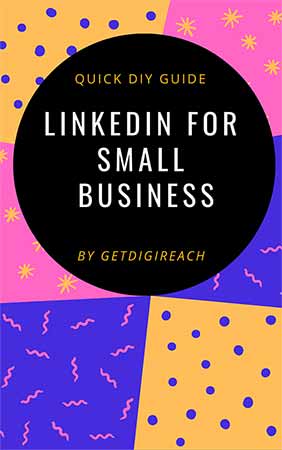At Getdigireach we’re constantly thinking of coming up with more progressive ideas to execute SEO (Search Engine Optimization) strategies for our clients to get the desired results. This especially given a limited budget. SEO is vital and working with various businesses we know how much effort it takes to attain scale. Pinterest will change your game.
SEO is all about what you put down in words about your small business. 95% of the small-business owners have only “so much” to say about their offering. Does that mean what you wrote about your business 2 years ago is redundant? No, it isn’t. Old graphics, old pictures all now have a new home – Pinterest!
Unlike other SEO / optimization activities, you will be surprised to know that Pinterest account can be optimized easily without putting in much effort. To put in simple words, the purpose of doing any SEO activity is to get a feature in search engines ranking pages (SERPs). If you have photos, recipes, infographics, case studies that can be pin-ed, and be the key drivers of your business, then your Pinterest efforts are yielding great returns. Google and Bing are the obvious search engine ones but do you know millions of searches happen over Youtube, Pinterest, and Quora. The most popular and widely used is Google out of all the aforementioned platforms. Sometimes referred to as Google Marketing
Here in this blog, we are attempting to make it easy for fellow businesses to work on Pinterest SEO strategy that brings direct traffic to their website and sales.
Why Pinterest?
Pinterest is a big untapped platform for marketing. That’s the marketing resource we all should be utilizing. Unlike Facebook, Instagram, or Linkedin, Pinterest is very different. Almost a year ago we wrote about Social Media for ones who are just getting started – read it here. Pinterest wants the user to leave the platform and go to your website. Whereas the other platforms want you to be on their platform.
Pinterest content is evergreen. It is not Instagram where your content will die down in a couple of days. You might be surprised to see the results, the pin dates would be years ago and still very relevant.
If you are a product-based business or provide online classes, then it works so well. People can discover you on the Pinterest search and go directly on your page to buy. Investing in Pinterest can pay off in more than one way.
How Pinterest works?
The platform wants you to search for something. Your search results pop up, you click on it and then you move from Pinterest platform to a new website. So, it wants you to leave the platform once you got your desired search result and go to the vendor’s website. This is the result your marketing team wants to drive the sales and traffic to your website.
“Use Pinterest to your advantage. Let people find your info and visit your website. Set up an effective sales funnel and enjoy the results.”
Why do you need a Pinterest Business Account?
Like all other popular social media platforms, Pinterest Business Account also has valuable insights. The analytics give you a detailed look at how your Pinterest account is resulting in your marketing activities.
The vital information about what sort of content is working can be generated using interest analytics. This is totally separate from paid routes like Google Ads
Pinterest for SEO > Pinterest, a social media platform
Pinterest functionality is similar to Google Images. If you go search for something on Google and click the Image tab just below the search bar, you will find most of the images from Pinterest.
Pinterest search works exactly like Google Images, a visual search engine. If you optimize your Pinterest account with the right keywords and attractive content, it will push you on top not just on Pinterest but on Google. Now, as a marketer we know, the value of getting our search results higher on Google, a pot of Gold!
Look at Pinterest as an SEO channel, not just another social media platform that you need to maintain.
You don’t go on Pinterest to gain followers, get more likes on your pictures or interact one – o – one like in communities. These metrics do not matter on Pinterest. What matters here that your content shows up in search results so that the users click on your images and visit your website.
“Having a Pinterest strategy seems so basic, but that’s how to win at SEO.“
10 Tips to use Pinterest for SEO
- Multiple Boards
You can have multiple boards on your Pinterest. This is where you can categorize your content in the form of pins.
2. Keywords in Title
Use the exact search keywords in the title of your pins. It gets your pin to be discovered through search queries.
3. Use Description
You can also mention the keywords in your pin description. This helps in using Pinterest for SEO. Always use your brand hashtag at the minimum. A quick read on why they are so important – on this blog.
4. Text on Images
The most amazing benefit of using Pinterest as an SEO channel is that – it can read text on your images!
Yes, the Pinterest search engine can read any text you have mentioned on the image. Now you know the reason why Pinterest is rich in infographics and why they pop up almost every time you search for something.
5. Link back to your website
Do not forget to mention the link to your website or a more suitable destination when a user clicks on your pin. Note: Mention the very relevant links and avoid linking your pins to your website Home Page.
6. Be Consistent.
Consistency is a winning key. Don’t publish once a week and just vanish.
7. Pin other people’s work.
Of course, you won’t want to publicize other work all the time, somewhere the ratio of 80 – 20 works well. 80% of your original work and 20% repinning others.
8. Use Secret Boards.
These boards are for your internal work. Secret Boards help you to pin stuff for your reference. This nullified the need of having another Pinterest account for your inspirations.
9. Collaborative Boards.
These boards can be used when there are more people in a team and collaborate on a project. They can also be used to collaborate with other pinners. To add more functionality to collaborative boards, you can also make them secret.
10. Schedule Pins
You can schedule your future pins from Pinterest Business Account.
7 Pinterest Mistakes you want to avoid.
- Delete.
Don’t delete your past pins. Your older content might be repinned by others and bring in traffic. In case you have something to change, you can always edit your pin.
2. Mass Deletes
Avoid mass deletes on Pinterest. The platform doesn’t like that. In case you have to do this, you can move all the “to be deleted” pins on a board and archive it.
3. Just Uploads.
Damaging mistake. Just do not upload the picture on Pinterest and leave. Spend some time putting up a title, description and a relevant link. A random picture hanging on the internet with no description is no good.
4. Don’t Be Generic.
The Internet is ageing up. A generic keyword is not going to help. Be specific with your keywords, this helps to bring in traffic.
Example: Instead of mentioning ‘Organic Oil’ in the title, try ‘Organic Onion Hair Oil for kids” for better converting traffic and sales.
5. Don’t Worry About Followers.
Pinterest is not a social media where having a heavy follower count impresses the visitors. People use Pinterest for searching and discovering new things not scrolling feeds for entertainment and networking.
6. Don’t Forget Your WHY?
It is an extra channel, some extra effort but stick to your WHY you started.
7. Don’t Pin The Same Graphic
Don’t pin the same content on the same board again and again.
We wrote this post on Pinterest for SEO inspired by a zoomtalk during the Covid-19 Pandemic lockdown; given by Bhawna Shetty of @thegreenplatters – this is how her Pinterest looks.The Green Platters is a Bespoke ethical & sustainable caterer based out of Hong Kong. Bhawna is a dear momtrepreneur friend and we are part of the same mum-owned networking communities. Note that the handle has 113.5K monthly viewers scrolling through the pins with under 300 followers on Pinterest.
All of this was attained by following the above-mentioned tips consistently.
PROTIP: A prerequisite – of course is eye-catchingc good quality images with business name stamp as well as website stamp not to forget the title of the pin goes on the images as well.
For more tips and marketing suggestions, head to our contact page and ping us.