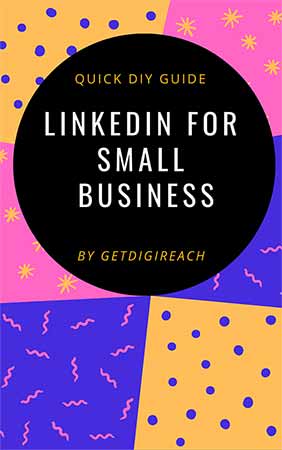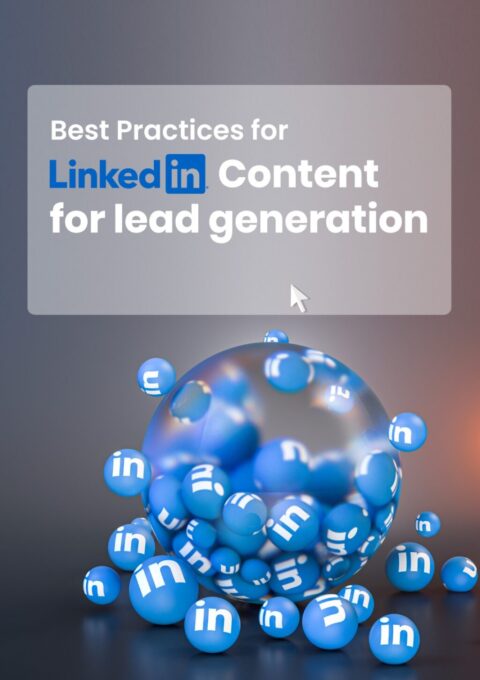Google Ads – it is becoming a must-know in plain terms! We are highly inspired by the recently released book Company of One: Why Staying Small is the Next Big Thing for Business. It talks about how creating a BETTER vs BIGGER is the way to go especially for micro-run businesses and small setups run singularly. Nothing new about such businesses – they always existed it is just that since digital marketing came into being measuring on spends has gained a new meaning. In that light advertising has assumed a new avatar – Google Ads. You don’t need to shed heaps for a print ad anymore and pray that some calls come through.
And yes that applies to personal brands like Beyonce, mega astrophysics like businesses like SpaceX run by Elon Musk & lastly as humble neighborhood business run by you. Google Ads when done right will work with a lean budget too !
So here we go on Google Ads for dummies. We find ourselves talking about this over and over again in our coffee meets with people looking to test out Google Ads. You may find it watered down – and it rightly is since this is what we end up telling over and over again. And we put it down in a post as a refresher for our community of #DIYers
Google Ads for “anything”
That’s right. Coming up in search results can be for anything. For example, it can be for getting people to sign-up for your newsletter, for hotel bookings, for websites dispensing plain information. Further, for NGOs, for lawyers and doctors. Likewise also for just awareness – I’m-not-selling-anything kind of pages!
Google Ads is an online advertising platform that allows companies to bid for relevant keywords to show up their business in the search results as ads. These ads after reaching your highly specific audience will instantly affect your business sales & boost your brand image.
With the help of Google Ads, an advertiser can get connected to the customer anywhere on the internet. Millions of businesses advertise online using AdWords to reach new customers and grow their business.
Pay-Per-Click (PPC) advertising also known as Paid Advertising is one of the most promising services of Google Ads. With the effective use of PPC Ad, any business of any scale can make a huge sum of money in almost no time.
In this post we are helping you to make aware of simple PPC Ad setting up guide: Setting up AdWords account, budget choosing tips, a beginner’s guide & tips to successfully run & maintain your PPC Ad, and a thorough discussion of the benefits your micro business can achieve with Google Ads.
1st timers? Follow this Tutorial Guide Stepwise
If you are just a beginner and want to learn the basics for setting up your first ever PPC campaign, this guide will help you attain that basic understanding.
Step 1: Setup Your Google AdWord Account
To get started, you need to first create a new AdWord account.
Step 2: Structure your Google AdWord Account
Once you’ve set up your AdWords account with Google, you need to structure up your AdWords account. Structuring your Adword account is essential since it will drive more:
- More relevant traffic and clicks
- Offer Higher Quality Scores at lower cost-per-clicks
- Make your account easier to optimize and maintain
The ideal AdWords account is structured into individual campaigns, each of which will have its own ad groups. In turn, each ad group will have its own keywords, unique ad text, and landing pages.
Step 3: Pick A Budget of Your Choice
Google AdWord offers you flexibility so that you can choose your daily budgets as per your business requirements.
Step 4: Choose A Target Audience
Next, choose your audience location for advertising i.e. where you want your Ad to display? You can also create your custom audience that will better target your audience demographically. If you are wondering how to proceed with it, follow these steps:
- Create custom audiences by clicking Audience Manager present in your AdWords Dashboard
- Next, create audiences based on both affinity groups and intent
- With affinity audiences, you can create a new custom cohort based on interests, URLs, places or mobile applications
Step 5: Create a Remarketing List
Remarketing is the act of sending repeated marketing messages to people already marketed before. For instance, if someone visited your website but left without purchase, you can easily run a remarketing campaign that will continuously show them your Ads & ultimately bring them back.
To create a remarketing list- Go to your audience manager and create a new one based on website visitors.
Step 6: Select A Network You want to Display your Ad on
Now, you can select the networks you want to advertise on i.e. you must choose Display Network if you are an E-commerce venture looking for a visual Ad of your product. For example, if someone searches for “party wear gowns” you can bid on that term to show up in the top search results on Google.
You can place your visual-based ads on different sites and reach new customers or existing ones.
Step 7: Write Compelling Ads
Once you’ve identified the keywords that are relevant to your business, the next very crucial step is writing a compelling & persuasive text Ad.
Here you need to be very creative since your Ad’s message will further speak to your prospective customers and persuades them to click on your ad. Once you’re done writing an amazing Ad for our business just make your Ad publish and you are done
Beginners Tips for Creating Compelling PPC Ads
How to Set your Goals for Google Ads
You must emphasize on what you’re looking to achieve with your campaign whether it is:
- number of people visited your page,
- number of clicks on your keywords,
- the number of conversions.
The reasons can be many but understanding your goal is a must since it will affect how you will set up and manage your campaign.
Do a thorough Research
The next step after setting your goal is to do your RESEARCH. For setting up a good and effective campaign, do thorough research on”
- Keyword: most relevant keywords people use to find your product /service/company.
- Competition: Do complete research on your competition i.e. studying from the keywords that they have used to products they are offering.
- Audience: research your target audience, their frequent online purchase, reviews, their likes dislike about the product/ services, etc.
Landing Page Offer
The most important step after the research is the Landing Page that needs to be visually appealing and engaging to draw people in. Research what your competitors are offering, their ideas & visuals and accordingly adjust your landing page making it more appealing and unique to stand out from the crowd.
Use Exact Match Keyword Research
When starting out with AdWords keep your list of keywords small and focused. Add all these keywords to your campaign as the Exact Match keywords. This means your ad will be displayed when someone types the exact term into Google.
Segment Your Traffic
Search Network traffic may differ from Display network traffic. Mobile networks may differ from Laptop or Tablet. Also, keywords used in India may differ from that of the US or UK. So try considering keywords that go well & most likely to be searched by Indian audiences.
Track Conversions in Google Ads
Whatever are the goals of your campaign, track your conversion and check for your results. Track downloads, newsletters, signups, etc with AdWords conversion tracking and phone calls using Call Tracking Service. Use AdWords, Google analytical tools to track your performance of your conversion with respect to your goals set. And make necessary adjustments to your campaign as required from your findings.
How Google Ads Benefit Your micro business?
If you are wondering why your micro business Need Google Ads, then we will make you aware of its vast business benefits:
When a prospective customer is looking for a product or service from anywhere in the world, they’re likely going to search for it on Google. If your AdWord matches his search, you will get found.
For a micro-business, Google Ads can get you huge success by listing your company at the top of the search engines, driving traffic, marketing your product and ultimately getting increased sales. Look at the other benefits that you can achieve with Google Ads:
It Enables you to Reach Your Nearby Customer
AdWords gives you location targeting options. So if you are a nearby business say a restaurant, e-commerce venture or any commercial business, you can geo-target to get seen by your consumer. In this way, you will save extra money by not showing the Ad to the audience living thousands of kms from you.
It Allows Following Your Customer with Retargeting
With retargeting, Google Ads lets you keep seeing ads for the company you were previously looking at.
Retargeting enables & influence your customer who has visited your website previously & keep showing them your Ads again and again until they visit you again.
Offers Flexibility to Spend Your Money Considering your Low/High Budget
If you’re a small, local business then you must already know the advertising costs prevailing in the market. Be its Newspaper advertising or TV commercial advertising, you are bound to spend a large sum of money on these. But with Google Ads, you can set your budget for each ad you run – and you can change it whenever you want.
If an ad is performing really well you can increase your results by increasing your ad spend. If it’s not performing well, decrease your ad budget or just stop it.
Tip: Start with a low budget per day and Measure your results after the Ad is live. You can adjust your budget based on your ads’ performance analytics.
Google Ads works faster than SEO
The topmost benefit of Google Ads is that it works faster than SEO. SEO is a long-term process and requires a lot of effort like quality content, maximum backlinks. On the other hand, Google Ads let:
- You focus on multiple keywords at a time.
- Let you turn the campaign on or off whenever you want to.
- Gets you immediate visibility by making your Ad display on top of the search page.
Increase Your brand awareness
Google Ads, in addition to boosting traffic, clicks, and conversions, is also an efficient way to tell people about your brand. Forget the past times when advertising was just restricted to newspapers, billboards, radio & TV advertisements. With Google Ads, brands can advertise to the audience when they are researching their product category in the search engine.
Measure your performance consistently
It is very difficult to measure the outcome of traditional advertisements like newspapers, radio, TV, etc. And you can’t control your budget that’s why. But, AdWords, on the other hand, would tell you exactly what happened with the campaign. You would know:
- Who clicked on your ad.
- How many leads have been generated
- How much traffic you have got from AdWords to your website.
- Which keyword generated the most traffic and leads
- How much does it cost you per lead
Also, you can see metrics like:
- What keywords are performing the best
- The times your ads are best performing
- How long a visitor stayed on a page
- How many pages have been visited
- Bounce rate of your landing page
- Details about new visitors and returning visitors etc.
Influence the audience to make the purchase
With Google Ads’ remarketing ads, this process is very simple and effective. Audience visited a website through any source can be categorized into various audiences and targeted on the websites which are on Google Display Network.
Strategize Campaigns based on users’ Demographics
One of the latest updates of Google Ads specifically for the search campaign is the data about user demographics like age, gender, parental status, etc. With the help of this feature, you can set up your Ad campaign for the audience you want to reach.
Conclusion
Google Ads is a promising way to reach your prospective customer, drive traffic to your business. However, using AdWords correctly to your business is the ultimate thing for converting those prospects into actual sales. Here is a link to knowing more about Google Ads.
By following this Google Ads tutorial guide, you’ll definitely be driving tons of new sales fast while bringing your business to new promising height of success.